The Error Lookup Tool, also known as “ErrorLookup“, is a dialog-based Window application to decode many type of error codes. It does not require elevation and is very easy to use.
ErrorLookup tool can be used instead of standard errlook.exe shipped with Microsoft Visual Studio. At the same time, the error lookup utility is a much more powerful tool. In particular, it allows converting both from the error code to its detailed description and to the name of a constant. Also it can perform the inverse conversion from the constant name to the error code. In addition to WIN32 (LRESULT) and HRESULT codes, it supports NTSATUS, KRETURN, errno, IPP Status, HTTP status codes.
Some error/status codes correspond to more than one constant. In this case the utility displays the list and allows you to choose an interesting one. You can also set an OS filter, to specify which operating system you are interested in.
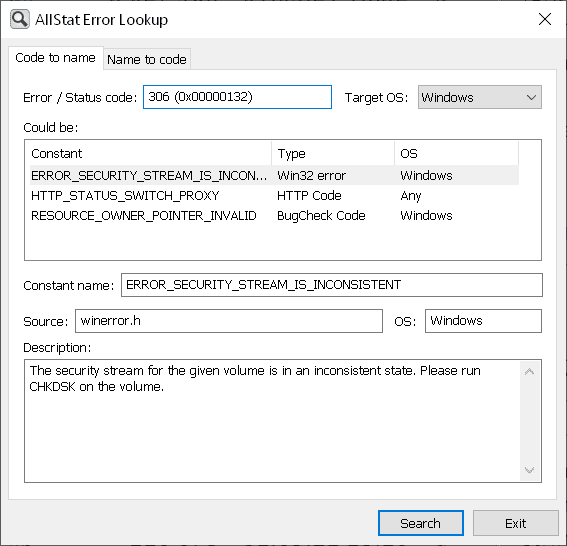
When the ErrorLookup program starts, it analyzes the contents of the clipboard. If a Windows clipboard contains a text that can be interpreted as an error code or the name of a constant, the program automatically switches to the appropriate tab (“Code to name” or “Name to code”) and displays information about the value.
You can sort the values in the list by clicking on the column name.
ErrorLookup is an open-source utility. Visit our git server to browse allstat library sources. You may also be interested in the console version of the utility – whatis. You can also find its sources in the efmsoft/allstat library repository. “whatis” utility can be built not only for Windows, but also for Linux and MacOS.
Download 64-bit version: ErrorLookup-x64 Download 32-bit version: ErrorLookup-x86