| Previous | Next |
| STATUS_INFO_LENGTH_MISMATCH | STATUS_IN_PAGE_ERROR |
STATUS_ACCESS_VIOLATION
When starting a game or program, and sometimes while working with them, you may encounter an STATUS_ACCESS_VIOLATION error, the title of the window may contain information about Unhandled Exception, Unexpected Error or Fatal Error, in the text – codes like 0xc0000005 or an indication of a DLL. The error is typical for Windows 10, previous versions of the system and, with a high probability, will remain in Windows 11.
This instruction is about possible ways to fix the Exception Access Violation error (0xc0000005), which, in fact, usually comes down to the inability of any program or game module to access the desired area of RAM.
STATUS_ACCESS_VIOLATION (0xc0000005) as a result of antivirus software
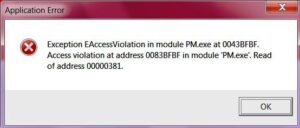 Among the most common causes of an error for a Russian-speaking user, especially when using unlicensed games or programs, is antivirus: the built-in Windows Defender or some third-party one.
Among the most common causes of an error for a Russian-speaking user, especially when using unlicensed games or programs, is antivirus: the built-in Windows Defender or some third-party one.
Possible actions to fix Exception Access Violation (STATUS_ACCESS_VIOLATION) for this case:
- Check if the error persists if you temporarily disable your antivirus.
- Add the folder with the program or game to the antivirus exclusions. If you use Windows Defender, you can do this by opening Windows Security – Virus and threat protection – Manage settings and adding the desired folder in the “Exceptions” section.
DEP
The Memory Execution Prevention feature can also cause the error in question for some programs, try disabling it. For this:
- Press the Win+R keys on your keyboard, type sysdm.cpl and press Enter.
- On the Advanced tab, under Performance, click the Options button.
- Open the Data Execution Prevention tab, select Turn on DEP for all programs and services except those selected below, and add the program or game executable that is causing the Exception Access Violation error to the list. Apply settings.
Additional ways to fix STATUS_ACCESS_VIOLATION (0xc0000005)
The two methods above most often return health and are a solution to the problem, but not always. Additionally, you can try the following methods:
- For relatively old software, try running the program or game in compatibility mode with the previous version of the OS, more details: Windows 10 Compatibility Mode.
- If the error began to appear in a program that previously worked properly on the same computer, try using system restore points to a date when the problem was not yet observed.
- In case you encounter a problem after reinstalling Windows on your computer or laptop, manually install all original device drivers, including chipset drivers. Manually – this is not using “Update driver” in the device manager, but by downloading the drivers from the official website of the manufacturer of the motherboard or laptop.
- Try running the program or game as an administrator.
- Check the RAM for errors, this factor can also be the cause of the Exception Access Violation error.
- Sometimes STATUS_ACCESS_VIOLATION error occurs after manually adding DLLs to the system in the C:\Windows\SysWOW64 and C:\Windows\System32 folders. Sometimes these are not working DLLs, sometimes the bitness of the library does not match the location.
- For JAVA programmers: reported that an error can occur when on x64 systems in PATH pointing to SysWOW64 comes before System32.
Also, if we are talking about a program downloaded from the Internet (from an unofficial site), you can try to remove it and then download it from another source.