| Previous | Next |
| STATUS_PROCEDURE_NOT_FOUND | STATUS_NO_TOKEN |
STATUS_INVALID_IMAGE_FORMAT
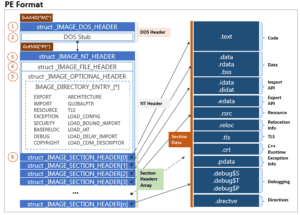 STATUS_INVALID_IMAGE_FORMAT (0xC000007B) error occurs if you are trying to run a 64-bit program on 32-bit Windows or the format of the application file is not correct. The application is not compatible with the architecture of your Windows 11/10 PC or is missing dependencies. Windows can run only applications in The Portable Executable (PE) format.
STATUS_INVALID_IMAGE_FORMAT (0xC000007B) error occurs if you are trying to run a 64-bit program on 32-bit Windows or the format of the application file is not correct. The application is not compatible with the architecture of your Windows 11/10 PC or is missing dependencies. Windows can run only applications in The Portable Executable (PE) format.
Portable Executable (PE) format
The Portable Executable (PE) format is a file format for executables, object code, DLLs and others used in 32-bit and 64-bit versions of Windows operating systems. The PE format is a data structure that encapsulates the information necessary for the Windows OS loader to manage the wrapped executable code. This includes dynamic library references for linking, API export and import tables, resource management data and thread-local storage (TLS) data. On NT operating systems, the PE format is used for EXE, DLL, SYS (device driver), MUI and other file types. The Unified Extensible Firmware Interface (UEFI) specification states that PE is the standard executable format in EFI environments.
On Windows NT operating systems, PE currently supports the x86-32, x86-64 (AMD64/Intel 64), IA-64, ARM and ARM64 instruction set architectures (ISAs). Prior to Windows 2000, Windows NT (and thus PE) supported the MIPS, Alpha, and PowerPC ISAs. Because PE is used on Windows CE, it continues to support several variants of the MIPS, ARM (including Thumb), and SuperH ISAs.
Analogous formats to PE are ELF (used in Linux and most other versions of Unix) and Mach-O (used in macOS and iOS).
WINNT.H file included in the Windows SDK. In it you will find structure type definitions for each of the file headers and data directories used to represent various components in the file. In other places in the file, WINNT.H lacks sufficient definition of the file structure.How to fix STATUS_INVALID_IMAGE_FORMAT (0xC000007B)
Install qualified drivers
Some high-end applications and games need to have correct and valid drivers to work. They will not work with generic drivers. Microsoft has this Windows Hardware Quality Labs testing or WHQL Testing. This makes sure that drivers meet the correct experience, and pass through proper testing before certification. So when you are installing drivers, make sure they are qualified drivers for that Windows.
Update or Download and install DirectX
Microsoft DirectX is a suite of technologies developed by Microsoft to provide hardware acceleration for heavy multimedia applications such as 3D games and HD videos. While Windows 10 has Directx 12, the earlier version used DirectX 11. Make sure to follow the instructions to update or install DirectX on your Windows 10 PC.icrosoft DirectX is a suite of technologies developed by Microsoft to provide hardware acceleration for heavy multimedia applications such as 3D games and HD videos. While Windows 10 has Directx 12, the earlier version used DirectX 11. Make sure to follow the instructions to update or install DirectX on your Windows 10 PC.
Install the Microsoft DirectX End-User Runtime
The Microsoft DirectX End-User Runtime provides updates to version 9.0c and previous versions of DirectX.
Install or update the .NET framework
This framework is used by applications, and games during development. This means without the runtime files installed on your Windows 10 PC, it will not work. Installing or Update .NET Framework is easy. You can also verify it using the .NET setup verification tool.This framework is used by applications, and games during development. This means without the runtime files installed on your Windows 10 PC, it will not work and genearate errors. Installing or Update .NET Framework is easy. You can also verify it using the .NET setup verification tool.