| Previous | Next |
| STATUS_ASSERTION_FAILURE | STATUS_CALLBACK_POP_STACK |
STATUS_VERIFIER_STOP
Application Verifier (AppVerifier) is a runtime verification tool for unmanaged code that assists in finding subtle programming errors, security issues and limited user account privilege problems that can be difficult to identify with normal application testing techniques.
Overview
One of the biggest challenges faced by programmers, software architects, testers, and security consultants is to understand the the variable execution paths of their applications when deployed into production. Even with access to source code, it is difficult to grasp everything that will occur during execution due to a variety of dependencies (for example. multiple groups contributing to code or leveraging external components). The Microsoft AppVerifier can play a useful role in helping to manage this complexity and the potential side effects of bugs. The AppVerifier assists in finding programming errors, security issues, and user account privilege problems that can be difficult to identify during a typical test pass.
Application Verifier (AppVerif.exe) is a dynamic verification tool for user-mode applications. This tool monitors application actions while the application runs, subjects the application to a variety of stresses and tests, and generates a report about potential errors in application execution or design.
Application Verifier can detect errors in any user-mode applications that are not based on managed code, including user-mode drivers. It finds subtle programming errors that might be difficult to detect during standard application testing or driver testing.
You can use Application Verifier alone or in conjunction with a user-mode debugger. The current user must be a member of the Administrators group on the computer.
Application Verifier is included in the Windows Software Development Kit (SDK). To install Application Verifier, check the box for it, during installation of the SDK.
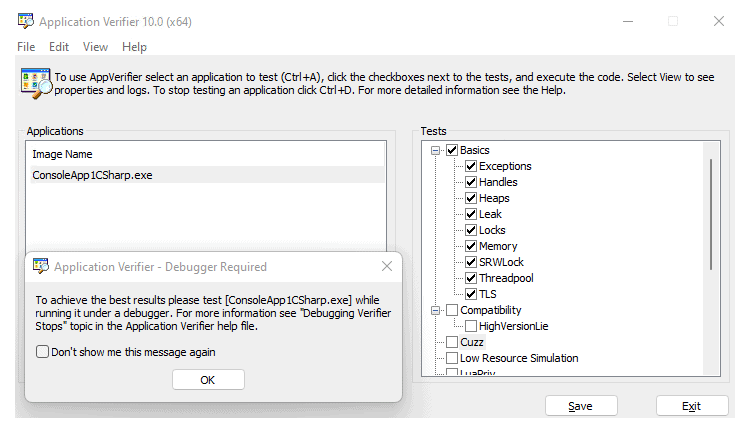
What Is AppVerifier?
AppVerifier is a tool designed to detect and help debug memory corruptions, critical security vulnerabilities, and limited user account privilege issues. AppVerifier aids in the creation of reliable and secure applications by monitoring an application's interaction with the Microsoft Windows operating system, and profiling its use of objects, the registry, the file system, and Win32 APIs (including heaps, handles, and locks). AppVerifier also includes checks to predict how well the application will perform in non-admin environments.
When used throughout the software development lifecycle, AppVerifier can bring cost benefits to development efforts because it facilitates identifying problems early on when they are easier and cheaper to fix. It also helps to detect errors that may have gone unnoticed and ensures that the final application can be executed in restricted (for example, non-admin) environments.
Problems That AppVerifier Identifies
AppVerifier helps to determine when the application is using APIs correctly:
- Unsafe TerminateThread APIs.
- Correct use of Thread Local Storage (TLS) APIs.
- Correct use of virtual space manipulations (for example, VirtualAlloc, MapViewOfFile).
- Whether the application is hiding access violations using structured exception handling.
- Whether the application is attempting to use invalid handles.
- Whether there are memory corruptions or issues in the heap.
- Whether the application runs out of memory under low resources.
- Whether the correct usage of critical sections is occurring.
- Whether an application running in an administrative environment will run well in an environment with less privilege.
- Whether there are potential problems when the application is running as a limited user.
- Whether there are uninitialized variables in future function calls in a thread's context.
AppVerifier Tests
AppVerifier consists of sets of tests called "verification layers." These can be turned on or off for each application being tested. By expanding the verification layer within the tests area, the specific tests are displayed. To turn on a test for the application, select the check box next to it. To turn on an entire verification layer, such as Basics, select the check box at the top level.
How Does AppVerifier Work?
AppVerifier works by modifying the unmanaged DLLs Method Tables so that the required checks are performed before the real function is executed (this is also called "Function Hooking"). For example, the address of the Win32 API CreateFileA method is replaced with an internal AppVerifier method that will trigger a series of tests that, when positive, will be logged.
When new processes are started, the use of AppVerifier's Method Table Hooking techniques is controlled by entries made in specific registry keys. If the registry entry exists, then the AppVerifier DLL will be loaded in a newly created process that will handle the Method Table replacements in the existent and subsequently loaded DLLs. Because these hooks are made when the DLL is loaded, it is not possible to use AppVerifier on a process that is already running.
The AppVerifier user interface (UI) is used to control the Registry Key settings and to provide information about the existing logs. After the application and tests are set within the UI and the "Save" button is clicked, the Registry settings are made. The application will then need to be restarted, which will start the monitoring. It is important to note that the settings will persist until the application is removed from AppVerifier.
When a problem is identified, a verifier stop will occur. The number provided is used to identify the exact nature and reason for its occurrence.