Fader filter can be used for generating audio stream visualization video. The Fader accepts an uncompressed audio stream as input. At the output, it outputs the original audio stream, as well as a video stream, which is a diagram of sound waves.
The Fader filter is implemented on base of the CTransInPlaceFilter class. This allows the original audio stream to be output without affecting performance. The filter has one input and two output pins. The generated video stream is output on the second output pin. Using the property page, as well as using the methods of the interface implemented on the filter, you can control the colors and other parameters of the generated video. Current version of the filter can only be compiled for 32-bit.
Input formats
The Fader filter accepts on input 16-bit mono audio stream in PCM format.
| majortype | MEDIATYPE_Audio |
| subtype | MEDIASUBTYPE_PCM |
| formattype | FORMAT_WaveFormatEx |
| nChannels | 1 |
| wBitsPerSample | 16 |
Output format
The Fader filter has two output pins. One of them outputs the original audio stream. On the second, it outputs the generated video in VYU9 or RGB32 format. One of the following resolutions can be selected: 672 x 576 or 762 x 576. The Fader filter supports following scaling factors: 1/2, 1/3, 1/4, 1/6 or 1/8. If 1/x scaling factor is delected, size of image on output video pin bacomes x time smaller
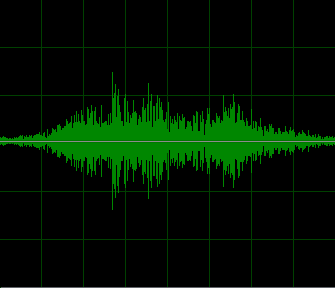
Property page
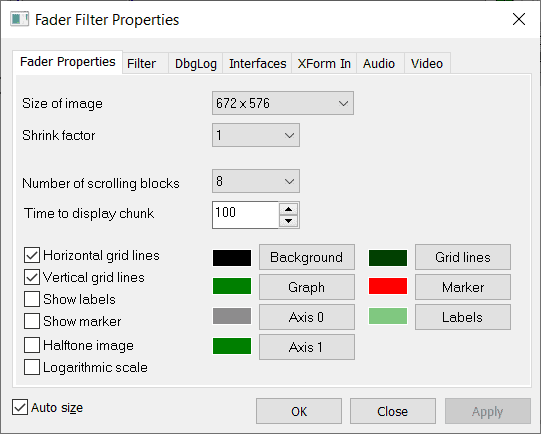
Limitations of the free version of the Fader filter
Limitiation of the free version is the same as for other DirectShow filters – the only one copy of the filter can be created by a process. Since for many projects it is not required to create more than one instance, you may be able to use it without buying the full version.
Download
| free x86 version | |
| interface description file (Fader.idl) | |
| interface description file (XFormCtrl.idl) |