| Previous | Next |
| ERROR_DS_DRA_EARLIER_SCHEMA_CONFLICT | ERROR_DS_NC_STILL_HAS_DSAS |
ERROR_DS_DRA_OBJ_NC_MISMATCH
Replication is a set of technologies for copying and distributing data and database objects from one database to another and then synchronizing between databases to maintain consistency. Use replication to distribute data to different locations and to remote or mobile users over local and wide area networks, dial-up connections, wireless connections, and the Internet.
Transactional replication is typically used in server-to-server scenarios that require high throughput, including: improving scalability and availability; data warehousing and reporting; integrating data from multiple sites; integrating heterogeneous data; and offloading batch processing. Merge replication is primarily designed for mobile applications or distributed server applications that have possible data conflicts. Common scenarios include: exchanging data with mobile users; consumer point of sale (POS) applications; and integration of data from multiple sites. Snapshot replication is used to provide the initial data set for transactional and merge replication; it can also be used when complete refreshes of data are appropriate. With these three types of replication, SQL Server provides a powerful and flexible system for synchronizing data across your enterprise. Replication to SQLCE 3.5 and SQLCE 4.0 is supported on both Windows Server 2012 and Windows 8.
What is DFS replication used for?
DFS Replication is a role service in Windows Server that enables you to efficiently replicate folders (including those referred to by a DFS namespace path) across multiple servers and sites. DFS Replication is an efficient, multiple-master replication engine that you can use to keep folders synchronized between servers across limited bandwidth network connections. It replaces the File Replication Service (FRS) as the replication engine for DFS Namespaces.
How do I check my DFS replication status?
Get-DfsrState: This command shows you the current replication state of DFS-R in regard to its DFS replication group partners.
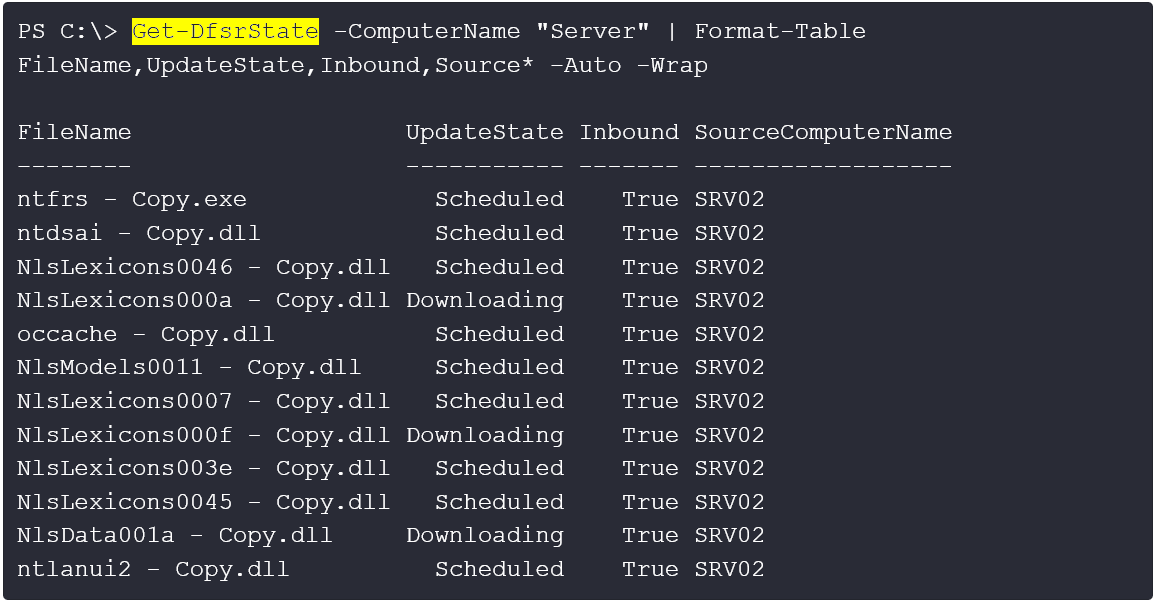
How to enable cross-domain moving of user accounts
Active Roles has the ability to move a user account between domains, but by default, this ability is hidden on the user interface. Possible, an error will be raised during cross-domain moving if a moving user is a member of a global group. To avoid that, a user membership should be cleared before cross-domain moving.
Technical notes:
- We can't remove a group from a user membership directly. We should remove a user from the group.
- The cross-domain move is always made from source DC that have the RID master role. This behavior is defined in Active Directory by Microsoft, and we can't change it
Thus we should clear a user membership on the RID master DC rather than other Domain Controllers. This will allow us to move a user account to another domain instantly, without any delay for domain replication between DCs.
This script demonstrates how to enable cross-domain moving, and how to clear a user membership before moving to another domain.